 @Reks Apps
@Reks Apps
Review, Appy Chat & Giveaway Tweet
for more Appy Chats & Giveaways visit http://www.theappyladies.wordpress.com
Developer: @Reks
Appy Chat:
When did you decide to develop this app? We decided to enter app business four years ago. My husband took a course in app programming and asked me for an app idea to help him practice his skills. Since I am always occupied with designing educational and entertaining activities for our children I suggested two apps: spelling app (later became Build A Word Easy Spelling…) and learn to tell time (later became Tick Tock Clock – Learn to Tell Time using Digital and Analog Clock). When did you first release this app? These two apps were our first apps released in November / December 2010.How long did it take you to develop this app? Longer than any other app later. @Reks has now over 30 apps.
What is your favourite feature? In the Build A Word Easy Spelling …, that would be the possibility to make the app accessible for visually impaired students. The latest improvements focus on teachers enabling them to track progress of individual students and share it with parents. And absolutely amazing feature would be the ability to share custom made spelling lists by mail with other users of Build A Word Easy Spelling … apps. This means a teacher can create a spelling list recording her own voice and share the spelling list with parents for children to practice…
What skills were you hoping to help the end user to develop? The app focuses on spelling. By dragging and dropping letter cards into correct slots a student also practices fine motor skills. However, if a student struggles with fine motor skills, there is an option that makes the app accessible for special need students in which drag&drop is substituted with simple tap on the letter card.
What age range would this app most suit? Originally it was designed for younger students, hence the reward in the form of balloon popping game. However, the balloon popping game can be switched to off, and the background can be made blank making the app a more solemn educational tool for older students.
Are any new updates coming soon? Oh, yes! We keep improving our first app. We are so fortunate that many of our users communicate to us what they would like to see in our apps. @Reks truly cares about the users, and we always do our best to make our apps work for everyone. Thus, following the features requested by users we should add: option to select more than one spelling list, additional vowels, option to create custom list with the narration of phonemes instead of letter names, additional mode next to the existing Learn, Practice, Test…
Montessori Alphabet Maze
Review:
 Montessori Alphabet Maze is meant to help your child practice abc order. The child begins at the letter A and traces a path from the letter A to Z. The sound effects are really fun- there is a clicking sound when first touching a letter, soft computer-like "beep" as each letter is swiped across, and cheering if the maze is completed successfully. A zapping sound is played at the end of the maze is reached through tracing an incorrect path of letters. My oldest knows his ABCs and is enjoying this as a challenge- he attends vision therapy weekly, and this is perfect for visual tracking. My youngest, who is still making alphabet errors, became frustrated with this, as the game waits until you reach the letter z to tell you if you have made a mistake. I would like to see an update where it gives immediate feedback on an error as an option for game play- perhaps a different tone could sound?
Montessori Alphabet Maze is meant to help your child practice abc order. The child begins at the letter A and traces a path from the letter A to Z. The sound effects are really fun- there is a clicking sound when first touching a letter, soft computer-like "beep" as each letter is swiped across, and cheering if the maze is completed successfully. A zapping sound is played at the end of the maze is reached through tracing an incorrect path of letters. My oldest knows his ABCs and is enjoying this as a challenge- he attends vision therapy weekly, and this is perfect for visual tracking. My youngest, who is still making alphabet errors, became frustrated with this, as the game waits until you reach the letter z to tell you if you have made a mistake. I would like to see an update where it gives immediate feedback on an error as an option for game play- perhaps a different tone could sound?@Reks also offers another app with the same style of game play, but with numbers: Montessori Numbers Maze.
Memory Game Spelling Words
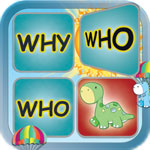
Review:
 Memory Game Spelling Words helps children learn up to 700 common spelling words. In this game, the child can choose to play one of three ways: One Player Game (try to beat your time and number of attempts); Two Player game (play against a friend); iComputer Player Mode (beat the computer). My kids like playing the computer so they can hear the robotic computer voice saying "Your turn". I appreciate the parent-friendly settings- you need to press and hold to access them. As with the other @Reks apps reviewed, Memory Game Spelling Words is (customizable. You can choose difficulty level (6, 12 or 18 cards), choose between cursive or print, and upper and lower case letters. There are also many included lists sorted by features "Short 'a' "'ck' clusters" "Dolch Word List Preprimer" etc. ; you can create also your own lists from their master list of 700 words. In addition there is a sophisticated search feature where you can search for word families, such as words ending in "at". The words are professionally narrated, and you can choose from either a woman's voice or a child's. ( Under the Results tab you can view how fast you completed a memory game/ how many attempts it took.)
Memory Game Spelling Words helps children learn up to 700 common spelling words. In this game, the child can choose to play one of three ways: One Player Game (try to beat your time and number of attempts); Two Player game (play against a friend); iComputer Player Mode (beat the computer). My kids like playing the computer so they can hear the robotic computer voice saying "Your turn". I appreciate the parent-friendly settings- you need to press and hold to access them. As with the other @Reks apps reviewed, Memory Game Spelling Words is (customizable. You can choose difficulty level (6, 12 or 18 cards), choose between cursive or print, and upper and lower case letters. There are also many included lists sorted by features "Short 'a' "'ck' clusters" "Dolch Word List Preprimer" etc. ; you can create also your own lists from their master list of 700 words. In addition there is a sophisticated search feature where you can search for word families, such as words ending in "at". The words are professionally narrated, and you can choose from either a woman's voice or a child's. ( Under the Results tab you can view how fast you completed a memory game/ how many attempts it took.)  This app also has an optional setting for a mini game to play between memory games. The optional dinosaur game is cute- dinosaurs of various types and colors walk across a bridge, with a lone dinosaur waiting underneath. If you tap a matching dinosaur (same color and type), then he will open a parachute and drift down to the waiting dinosaur. If you tap a dinosaur that is different, it will fall down. There are cute sound effects made for each scenario. After all the dinosaurs have either fallen or landed safely, the safe dinosaurs scurry off together, and a new memory game begins.
This app also has an optional setting for a mini game to play between memory games. The optional dinosaur game is cute- dinosaurs of various types and colors walk across a bridge, with a lone dinosaur waiting underneath. If you tap a matching dinosaur (same color and type), then he will open a parachute and drift down to the waiting dinosaur. If you tap a dinosaur that is different, it will fall down. There are cute sound effects made for each scenario. After all the dinosaurs have either fallen or landed safely, the safe dinosaurs scurry off together, and a new memory game begins.
Wish List: a record feature so we can add our own words; a setting where child must tap the card first before it is spoken (currently, the card is spoken automatically as it is turned over.); a written word paired with a picture of that word.
There is a lite version to try: Spelling Words Card Matching Game
Math Facts Card Matching Game
Review:
 Math Facts Card Matching Game is set up the same way as Memory Game Spelling Words- you can play against yourself (One Player Game), play against a friend (Two Player Game), or play against the computer (iComputer-Player mode). Like its sister spelling app, you can also view your progress under the Results tab, and in the settings you can choose to play a mini dinosaur game in between memory games. Again there are settings to turn off background music, and you can choose exactly what combination of math facts to work on, such as "Add two 1-digit numbers", "Subtract 1-digit from 2-digit numbers, no crossing" , or "Quarters (division by 4) and so on. There are three difficulty settings for each category (Addition, Subtraction, Multiplication, Division).
Math Facts Card Matching Game is set up the same way as Memory Game Spelling Words- you can play against yourself (One Player Game), play against a friend (Two Player Game), or play against the computer (iComputer-Player mode). Like its sister spelling app, you can also view your progress under the Results tab, and in the settings you can choose to play a mini dinosaur game in between memory games. Again there are settings to turn off background music, and you can choose exactly what combination of math facts to work on, such as "Add two 1-digit numbers", "Subtract 1-digit from 2-digit numbers, no crossing" , or "Quarters (division by 4) and so on. There are three difficulty settings for each category (Addition, Subtraction, Multiplication, Division).  The optional dinosaur game is cute- dinosaurs of various types and colors walk across a bridge, with a lone dinosaur waiting underneath. If you tap a matching dinosaur (same color and type), then he will open a parachute and drift down to the waiting dinosaur. If you tap a dinosaur that is different, it will fall down. There are cute sound effects made for each scenario. After all the dinosaurs have either fallen or landed safely, the safe dinosaurs scurry off together, and a new memory game begins.
The optional dinosaur game is cute- dinosaurs of various types and colors walk across a bridge, with a lone dinosaur waiting underneath. If you tap a matching dinosaur (same color and type), then he will open a parachute and drift down to the waiting dinosaur. If you tap a dinosaur that is different, it will fall down. There are cute sound effects made for each scenario. After all the dinosaurs have either fallen or landed safely, the safe dinosaurs scurry off together, and a new memory game begins.Wish List: ability to tap a number or number fact to hear it spoken out loud (currently it makes a ringing sound if you touch the same card you just turned over).
FYI, there are two types of Math games @Reks offers- this memory card style game (here is a lite version to try: Math Facts Express Card Matching Game; there are also separate versions for addition, subtraction, multiplication and division) and a spaceship themed math game called Arithmetic Invaders. Here is the lite version to try: Arithmetic Invaders Express: Grade K-2 Math Facts; they are also available separately for Grades K, 1, 2, 3.
Caboose - Learn Patterns and Sorting with Letters, Numbers Shapes and Colors

 Caboose is a fun train-car themed app that focuses on pattern and sorting skills. In the patterns game, a dinosaur pulls a train car with patterned tiles/shapes on it across an incomplete bridge. The pattern is read aloud and the child is given time to complete the pattern. As the child chooses the correct tile or shape to complete the pattern, the dinosaur pulls the train car further across the tracks to the other side. When an error is made, the dinosaur backs up instead, and the correct tile/shape is added to the pattern for the child. If the child takes no action during play, after 20 seconds or so a sound will go off, and a tile/shape will flash. (Wish List: the tile chosen as a visual cue is random- I would like it to always be the correct tile/shape that attention is being drawn to). When you have completed enough patterns to get to the end of the bridge, the dinosaur scoots off with a "choo choo" and the sounds of a train crossing signal. One of my favorite things about the app is how customizable it is. Under settings, you can choose the pattern content to include any mix of shapes, colors, uppercase letters, lowercase letters, or numbers; as well as choose the patterns to work on a-b, a-a-b, a-a-b-b, a-b-c, a-b-a.
Caboose is a fun train-car themed app that focuses on pattern and sorting skills. In the patterns game, a dinosaur pulls a train car with patterned tiles/shapes on it across an incomplete bridge. The pattern is read aloud and the child is given time to complete the pattern. As the child chooses the correct tile or shape to complete the pattern, the dinosaur pulls the train car further across the tracks to the other side. When an error is made, the dinosaur backs up instead, and the correct tile/shape is added to the pattern for the child. If the child takes no action during play, after 20 seconds or so a sound will go off, and a tile/shape will flash. (Wish List: the tile chosen as a visual cue is random- I would like it to always be the correct tile/shape that attention is being drawn to). When you have completed enough patterns to get to the end of the bridge, the dinosaur scoots off with a "choo choo" and the sounds of a train crossing signal. One of my favorite things about the app is how customizable it is. Under settings, you can choose the pattern content to include any mix of shapes, colors, uppercase letters, lowercase letters, or numbers; as well as choose the patterns to work on a-b, a-a-b, a-a-b-b, a-b-c, a-b-a.  You can also decide whether or not you want to turn off the narration, or turn off the background music . You can even choose to use phonics or letter names for the letter tiles used in the game. I have used this with preschool students in a classroom setting. One young student was having trouble with sitting still and paying attention to the teacher's directions during small group instruction with patterns. He was knocking the shapes off the table. We successfully worked on patterns with this game instead.
You can also decide whether or not you want to turn off the narration, or turn off the background music . You can even choose to use phonics or letter names for the letter tiles used in the game. I have used this with preschool students in a classroom setting. One young student was having trouble with sitting still and paying attention to the teacher's directions during small group instruction with patterns. He was knocking the shapes off the table. We successfully worked on patterns with this game instead. In the sorting game, the game shows a cityscape with a flatbed train car at the front. With each correct answer, a light bulb above the train car turns from red to green. Visual cues will guide the child with what to do, for example increasingly smaller bars are shown on the screen with the instructions to put the numbers in decreasing order, from greatest to least. If the child misses the instructions, he can replay them by tapping the symbol in the upper left hand corner. Underneath each shape or tile are another row of green or red lights- as the child moves the pieces into the correct order, each correct spot will turn green- if a shape is moved into the wrong spot, it will go back to red. When all lights are green, the train whistles and moves forward. The sorting game is great for working on the concepts largest/smallest, greatest/least . Again there are customizable settings that you allow to turn off background sound, show hints and determine the contents of the sorting game, etc.
In the sorting game, the game shows a cityscape with a flatbed train car at the front. With each correct answer, a light bulb above the train car turns from red to green. Visual cues will guide the child with what to do, for example increasingly smaller bars are shown on the screen with the instructions to put the numbers in decreasing order, from greatest to least. If the child misses the instructions, he can replay them by tapping the symbol in the upper left hand corner. Underneath each shape or tile are another row of green or red lights- as the child moves the pieces into the correct order, each correct spot will turn green- if a shape is moved into the wrong spot, it will go back to red. When all lights are green, the train whistles and moves forward. The sorting game is great for working on the concepts largest/smallest, greatest/least . Again there are customizable settings that you allow to turn off background sound, show hints and determine the contents of the sorting game, etc.Enter Giveaways below:
We have a Rafflecopter giveaway for Montessori Alphabet Maze until March 26, 2013
We have a Rafflecopter giveaway for Memory Game Spelling Words until March 26, 2013
We have a Rafflecopter giveaway for Math Facts Card Matching Game until March 26, 2013
We have a Rafflecopter giveaway for Caboose until March 26, 2013
We have a Rafflecopter giveaway for Memory Game Spelling Words until March 26, 2013
We have a Rafflecopter giveaway for Math Facts Card Matching Game until March 26, 2013
We have a Rafflecopter giveaway for Caboose until March 26, 2013


Various android and iOS apps are launched in the market. Such social networking apps make people contact with each other in their busy schedule. YoTurf is also a mobile chatting app for introverts available on App store for download.
ReplyDelete