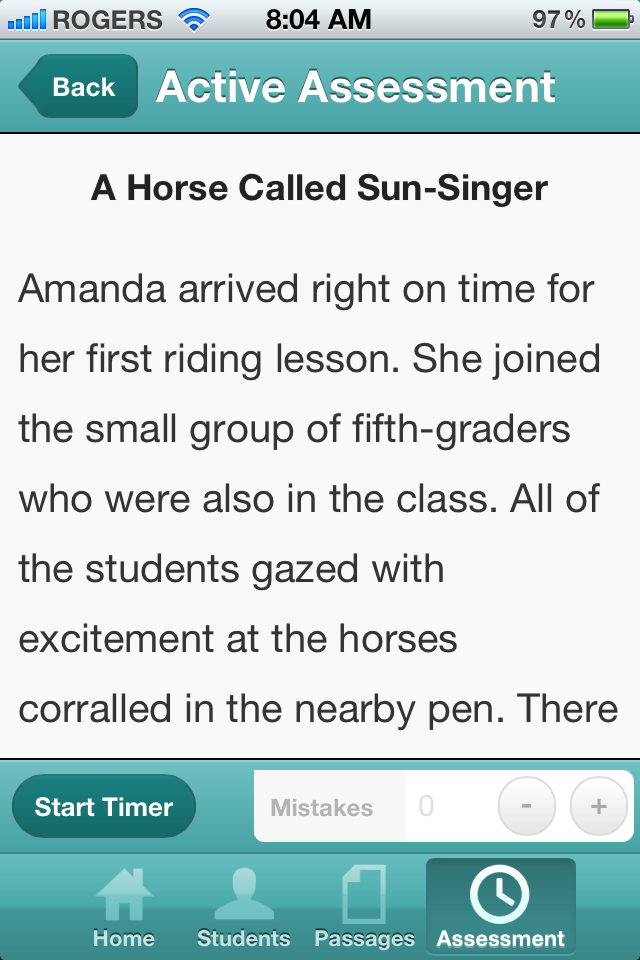Who would like a Post Party Giveaway? Several generous developers have joined in supporting Special Apps, Special Kids with more codes to share! Please enter through the Rafflecopters below:
ICOMMUNICATE GIVEAWAY
https://itunes.apple.com/us/app/icommunicate/id320986580?mt=8
iCommunicate by Grembe
iCommunicate is an app I personally use often to make story boards or visuals to accompany articulation activities, for example. It also has been useful at home for following step by step routines. In addition I have used it to support my second language learners by using iCommunicate as a sort of visual dictionary. The latest update allows sharing of story boards and pictures through email and iTunes file sharing!
iCommunicate by Grembe
iCommunicate is an app I personally use often to make story boards or visuals to accompany articulation activities, for example. It also has been useful at home for following step by step routines. In addition I have used it to support my second language learners by using iCommunicate as a sort of visual dictionary. The latest update allows sharing of story boards and pictures through email and iTunes file sharing!


Description (from Developer)
iCommunicate lets you design visual schedules, storyboards, communication boards, routines, flash cards, choice boards, speech cards, and more. It is customizable to your needs.
► Record your own audio for pictures and boards
► Share pictures and boards thru email and iTunes File Sharing
► Utilize Text-to-Speech with 20 voice options(Note: higher quality options available with a WiFi or 3G connection. When no connection OpenEars US Male voice used.)
► Internet Voices include: Australian(Female), Canadian French(Female/Male), Canadian English(Female), Dutch(Female/Male), French(Female/Male), German(Female/Male), Italian(Female/Male), Norwegian((Female), Swedish(Female), UK English(Female/Male), US English(Female/Male), US Spanish(Female/Male)
► Use your own pictures, take pictures on the fly with camera, or quick online image search
► Includes 10,000+ N2Y SymbolStix at no extra charge
Two type of boards possible:
► 4x10 - up to 4 pictures across by 10 down(2x2, 4x4, etc.)
► Task Completion - one picture at a time, swipe to move back and forth, add a checkmark(one finger) or do not symbol(two fingers) with touch. Touch hold time, move to next picture automatically on completion, and audio feedback options available
► Print with AirPrint or email boards
► Lock app from unwanted changes
► Universal app
Note: This app is identical in every way to our other iCommunicate app. We have made both apps Universal to work on all iOS devices, and needed to support our existing users. Anyone who has purchased this app in the past, now can install on any device.
Please visit http://grembe.com for more info and demos, and engage with us and users from around the world at our support site http//getsatisfaction.com/grembe
► Uses iSpeech, CMU Flite and Poilitepix OpenEars libraries for Text-to-Speech
Grembe is a member of Moms with Apps, a collaborative group of family-friendly developers seeking to promote quality apps for kids and families.
Recommended Ages: all,parents
Categories: Special Needs
Video: http://youtu.be/puhaMG7NQzA
WONKIDO GIVEAWAY
Playing with Friends with the Wonkidos by Brighter Futures Brighter Minds
Coming Soon!
https://itunes.apple.com/us/app/playing-friends-wonkidos-hd/id497924583?mt=8
Several friends rave about these apps from Brighter Futures Brighter Minds- there is a wide collection of apps from Wonkido to address social and daily living skills, see here for their full collection: http://itunes.apple.com/WebObjects/MZStore.woa/wa/viewArtistSeeAll?dkId=11&ids=491143846&softwareType=iPad
Description (from Developer)
Playing With Friends With the Wonkidos HD
BFBM now offers their exciting instructional animated videos as WonkiBooks: an E-book with interactive audio. Each WonkiBook contains the same fun and colorful visual learning tools to help teach your children valuable developmental skills. Your child will enjoy interacting with each page to hear the Wonkidos come to life as they read the story.
Evan is a young boy who loves playing with his favorite toys, the Wonkidos! Wobbles, Stacks, Apps and Sparkles spring to life in Evan's imagination, and together with Mr. Know-It-All, help Evan learn valuable social skills in a fun and entertaining way!
BFBM now offers their exciting instructional animated videos as WonkiBooks: an E-book with interactive audio. Each WonkiBook contains the same fun and colorful visual learning tools to help teach your children valuable developmental skills. Your child will enjoy interacting with each page to hear the Wonkidos come to life as they read the story.
Evan is a young boy who loves playing with his favorite toys, the Wonkidos! Wobbles, Stacks, Apps and Sparkles spring to life in Evan's imagination, and together with Mr. Know-It-All, help Evan learn valuable social skills in a fun and entertaining way!
Asking a friend to play is difficult for some children. This video will teach step by step how to ask a friend to play with you. Special topics include eye contact, communication and smiling at friends. Children will learn proper ways to approach and greet another child, as well as ways to ask them to play and listen to their response.
PLAYTALES GOLD GIVEAWAY
PlayTales is offering the Special Apps, Special Kids Community the chance to win a year's subscription to PlayTales Gold (a $39.99 value) Anyone can sign up for a free trial subscription good through the end of October! FYI books can be read in 7 different languages!
Playtales Description (from developer)
Have fun and learn with…
GREAT STORIES, MUSIC, NARRATION, SOUND EFFECTS, PLAYABLE FEATURES and more!
Make your life easier with PlayTales Gold.
Now, with PlayTales Gold you can finally have COMPLETE AND TOTAL ACCESS to an entire catalog of hundreds of fun, interactive, multilingual children’s e-books for one low monthly price of only $3.99! Make things easier and get access for the entire year worry free.
PlayTales Gold offers interactive books for BEGINNER AND INTERMEDIATE readers in English, Spanish, French, German, Italian, Chinese and Japanese for users all over the world. Access and browse our easy-to-use storefront and fill up your child’s bookshelf. DOWNLOAD AS MANY BOOKS AS YOU LIKE.
Kids can PERSONALIZE the bookshelf, rate books and chose from 3 different kinds of reading options ‘Read by Myself’, ‘Read to Me’, and ‘Autoplay’.
Kids will enjoy reading a wide range of super fun e-books. Find books about Word Learning, Friendly Animals, Royal Families, Outer Space, Fashion, Fun Vacations and so, so, So much more!
Gold Features:
* Low Monthly or Yearly Subscription and FREE for Libraries and Educational Institutions
* 100+ titles of beautifully illustrated books for children
* Wide range of book story themes from word/topic learning to friendly animals and royal families to space aliens and family vacations
* Browsing options with Book Summaries and Page Views for each story
* Book Filter Options for Titles & Reading Language
* 1-5 Star Book User Rating for each story
* Personalized Bookshelf for kids
* 3 kinds of book reading options ‘Read by Myself’, ‘Read to Me’, and ‘Autoplay’
* Fun music, narration, sound effects and interactive playable features in each book!
For more information about PlayTales Gold please visit our website at www.playtalesbooks.com. You can also follow us on Facebook, Twitter, YouTube and Pinterest!
Contact the PlayTales team at the following email: info@playtalesbooks.com. Or visit our web page if you prefer: www.playtalesbooks.com.

PLAYTALES PROMOTIONAL VIDEOS
PlayTales Gold Promo Video – Coming Soon
PlayTales Gold How to Use Video – http://www.youtube.com/watch?v=THZc0Dm8geI
PlayTales YouTube Channel– http://www.youtube.com/user/playtales?feature=results_main
Where can I download Playtales?
iTunes
Universal for iPhone and iPad –
Android Market Place
Android – Coming Soon
Blackberry AppWorld
PlayBook – Coming Soon
Windows App Store
Windows Phone – Coming Soon
PLAYTALES WEBSITE
PLAYTALES SOCIAL COMMUNITIES
Twitter – http://twitter.com/playtales
FaceBook – http://www.facebook.com/myplaytales
Pinterest– http://pinterest.com/playtales/
PLAYTALES NEWSLETTER
Sign up – http://eepurl.com/eBmWk
123 kids fun Alphabet giveaway

123 Kids Fun Alphabet by RosMedia
This is a cute ABC app- each letter name is spoken as the child advances through the app, along with a short sentence, i.e. "L is for lamp". There are several animations and sound effects for each letter, and the illustrations are charming- the voice is pleasant as well. Depending on which camp of reading strategies you belong to, you may or may not appreciate some of the word choices, such as knife for the letter k. While trialing the app two small errors were found that should be corrected with the next update. I really like the alphabet letter tracing- it helps keep children in the lines with cute car themed guides. I don't know much from an OT perspective about the letter strokes, so it would be interesting to get feedback in that area about that as well. It captured my 5 year old's attention. It also got him practicing his letters, and it jumpstarted a good discussion about silent letters, too!
123 Kids Fun Alphabet Description (from developer)
123 Kids Fun Alphabet is designed for all children (ages 3 to 7) to start their adventure with the alphabet.
It is also recommended for teachers. Each letter has been illustrated with four words, one of which is animated and enriched with a sound characteristic for a specific object. Just tap the first picture of each letter.
The combination of letters with pictures and a readers’ recording is a very effective method to quickly and enjoyably learn the alphabet.
The Application also includes three interactive games:
💎 The goals of two are to memorize the knowledge acquired earlier. Your child points at letter or words read by the reader.
💎 The third game is to teach the child to write letters by joining points on a special template.
The Application is prepared in a way to allow your child to independently learn the alphabet without your assistance.
Features:
🎨 Very clear and easy-to-use application.
🎨 Colourful animations and drawings.
🎨 English lector.
🎨 Educational games: quizzes.
🎨 Interactive learning on how to write letters.
🎨 Background music off/on option.
🎨 NO ADVERTISING,
🎨 NO InApp PURCHASES.
-=-=-=-=-=-=-=-=-=-=-=-=-=-=-
Become a fan of 123 Kids Fun Apps on Facebook:
http://www.facebook.com/123KidsFun
Follow us on Twitter:
http://twitter.com/123KidsFunApps
Visit 123 Kids Fun Apps website:
http://www.123kidsfun.com
It is also recommended for teachers. Each letter has been illustrated with four words, one of which is animated and enriched with a sound characteristic for a specific object. Just tap the first picture of each letter.
The combination of letters with pictures and a readers’ recording is a very effective method to quickly and enjoyably learn the alphabet.
The Application also includes three interactive games:
💎 The goals of two are to memorize the knowledge acquired earlier. Your child points at letter or words read by the reader.
💎 The third game is to teach the child to write letters by joining points on a special template.
The Application is prepared in a way to allow your child to independently learn the alphabet without your assistance.
Features:
🎨 Very clear and easy-to-use application.
🎨 Colourful animations and drawings.
🎨 English lector.
🎨 Educational games: quizzes.
🎨 Interactive learning on how to write letters.
🎨 Background music off/on option.
🎨 NO ADVERTISING,
🎨 NO InApp PURCHASES.
-=-=-=-=-=-=-=-=-=-=-=-=-=-=-
Become a fan of 123 Kids Fun Apps on Facebook:
http://www.facebook.com/123KidsFun
Follow us on Twitter:
http://twitter.com/123KidsFunApps
Visit 123 Kids Fun Apps website:
http://www.123kidsfun.com

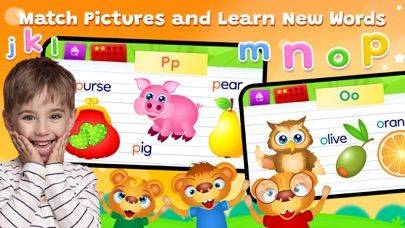
a Rafflecopter giveaway
123 Kids Fun MUSIC by RosMedia
Description (from developer)
123 Kids Fun Music is a music game for your toddlers and preschoolers (ages 2 - 4) to start their adventure with the sounds.
Enjoy 24 wonderful instrument sounds with an attractive interface. Xylophone, Drums, Guitars, Trumpets, Flute, Bells and many, many more…
123 Kids Fun Music - Fun and easy way to use virtual instruments. Just tap to hear the sounds!
As simple as can be. No over head fixtures, designed for kids of all ages.
Features:
🎸 Very clear and easy-to-use application,
🎸 Colourful animations and drawings,
🎸 Wonderful sounds,
🎸 No integration with social media.
🎸 NO ADVERTISING,
🎸 NO InApp PURCHASES.
Have fun!
-=-=-=-=- www.123kidsfun.com -=-=-=-=-
Enjoy 24 wonderful instrument sounds with an attractive interface. Xylophone, Drums, Guitars, Trumpets, Flute, Bells and many, many more…
123 Kids Fun Music - Fun and easy way to use virtual instruments. Just tap to hear the sounds!
As simple as can be. No over head fixtures, designed for kids of all ages.
Features:
🎸 Very clear and easy-to-use application,
🎸 Colourful animations and drawings,
🎸 Wonderful sounds,
🎸 No integration with social media.
🎸 NO ADVERTISING,
🎸 NO InApp PURCHASES.
Have fun!
-=-=-=-=- www.123kidsfun.com -=-=-=-=-