General Impression:
Media really steals the show in this timeline app! I can see myself using this just as much for my own personal use- slideshows of the kids, presentations about apps etc. as in an educational setting. I really like how I can easily embed videos too, and the 3D effects are really impressive. This app costs significantly more than the other options, but it is so visually appealing and the most flexible choice. This is the one I will be reaching for the most. See a comparison of Timeline apps HERE:
3D Mode
Embed photos and videos, as well as add notes, and URL links to timeline events
Use with AirPlay Mirroring
Searchable tags in edit mode
Allows more flexiblility in input of time units
Adjusts to a variety of languages and time formats
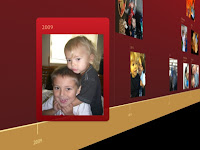


Out of the three "timeline" apps I have tested out, this one is definitely the most feature rich. Not only can you add photos, you can embed videos, and include links and notes as well. There are several color themes to pick from (several are pictured above), and this app supports a variety of languages and time formats. Of course the wow factor is alive and well too- when you swipe your finger along the timeline, the pictures will pop out at you in 3D mode.)
Adding events is easier too- the app accepts a variety of ways to input time "units"- you can be as specific as "1:53:15 PM" or as broad as "2011". Sometimes you don't remember or know exactly what month or day that photo was from, or you don't feel like divulging that information, so I really appreciate this flexibility. This flexibility also means I can use this app as a visual aid/tool to help a student with special needs understand events throughout his or her day, as I can break it down to specific times in a day.
There is a tags feature you can use to easily search timelines while in edit mode. I could see this being really helpful for studying, or for finding a particular event in a large timeline.
This app also allows two forms of sharing. You can send a timeline in 2D. You can also share the timeline in 3D format among other users of Timeline 3D, and with users of Mac applications:Timeline 3D for Mac and Easy Timeline. You can also use iTunes file sharing to add and remove files from iTunes.
Wish List:
For an app in this price range, it would be nice to include some simple editing tools like a crop feature, and perhaps various options for fonts/text size/ colors. If you notice in the image below, there is a pattern along the bottom of the photo inserted... this was a photo taken with the iPad camera of an old snapshot- it would look more polished with a tool to crop out the background of the fabric that the picture was resting on.
































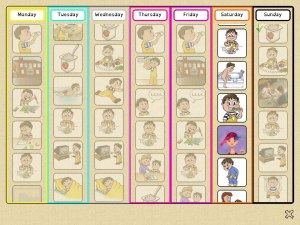
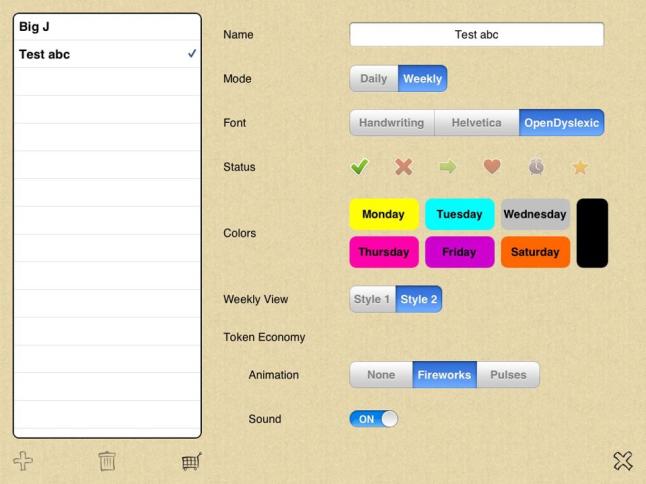







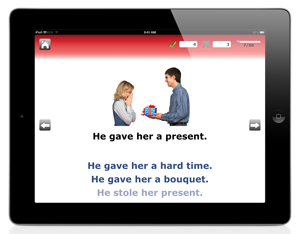 Updated: 21 December, 2012
Version: 1.02
Language: English
Requirements: Compatible with iPhone, iPod touch and iPad. Requires iOS 4.3 or later. This app is optimized for iPhone 5.
Updated: 21 December, 2012
Version: 1.02
Language: English
Requirements: Compatible with iPhone, iPod touch and iPad. Requires iOS 4.3 or later. This app is optimized for iPhone 5.
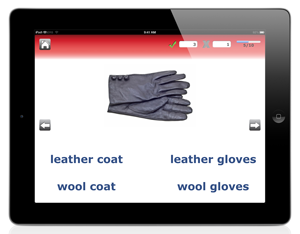 Website:
Website: