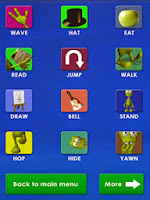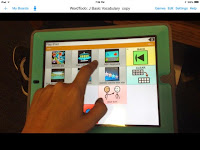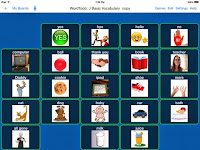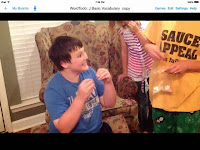TalkItt (NOT YET AVAILABLE)
Still in development, but scheduled to be ready for release some time this year, this app literally brought tears to my eyes imagining the possibilities... TalkItt is an app that translates a user's impaired speech. Imagine what this will mean for individuals with motor and speech impairments, who up until this development have had to rely on text to speech apps or picture communication systems to convey thoughts. For people with unclear but consistent patterns of speech, TakItt will learn each individual's unique vocal patterns. Once the app is familiar with the user's voice, the user can speak and the app will take that language that others struggle to understand, and speak the words aloud with clear speech. Follow them on Twitter here: https://twitter.com/Voice_Itt and on Facebook here: https://www.facebook.com/VoiceItt
I Can Have Conversations with You (On sale for $29.99, limited time, iPad only)
It is home-based self-paced program that focuses on all aspects of communication- from eye contact; non-verbal language, facial expressions and gestures; emotions and feelings; relationships among conversational partners; intentions and motivations, perspectives and points of view; use of interjections like ''Oh Really" "Uh huh" "Cool''; different uses of language (to warn, to congratulate etc.), summarizing of topics, understanding social rules and appropriate conduct; and logic/problem solving, figures of speech, grammar and vocabulary.
The user progresses through the app independently, except for when asked to complete "Role Plays" with a partner. It utilizes a lot of repetition to help the user understand a concept. The parent/caregiver assists with Role playing, as well as monitoring the user's communication abilities via a parentally gated section with easy-to-understand assessment rubrics in different areas of communication.
Message from the developer: Unlike ordinary apps in the market, "'I Can Have Conversations With You!"' is a sequence of learning that takes each user approx 4-6 hours to complete. It's principally designed for at-home use independently by a single child vs. a therapy/school/group setting; therefore, to utilize with more than one student, the app must be re-installed and started from the beginning each time (which is free, of course).
Additional details on how the app works can be found throughout the website http://www.icanforautism.com/
Octoplus
*Curriculum Coverage**
OctoPlus covers the following Operations & Algebraic Thinking Math Topics: Add numbers to 10; Add in any order; Make a number
CCSS.MATH.CONTENT.K.OA.A.3 - Decompose numbers less than or equal to 10 into pairs in more than one way
CCSS.MATH.CONTENT.K.OA.A.4 - For any number from 1 to 9, find the number that makes 10 when added to the given number
CCSS.MATH.CONTENT.K.OA.A.5 - Fluently add and subtract within 5.
You can visit the app's developer, Zyrobotics, on Facebook: https://www.facebook.com/pages/Zyrobotics/402223876544935
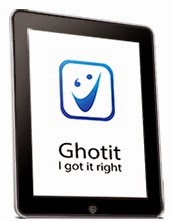 Ghotit Real Writer ($99, iPad- see below for information on this product for other platforms)
Ghotit Real Writer ($99, iPad- see below for information on this product for other platforms)is an iPad app designed to support users with dyslexia, dysgraphia or other learning disabilities. The first thing I noticed about Ghotit Real Writer was the voiceover feature guiding me the instant I opened the app. Its features include a grammar checker, a context-aware spell checker and word prediction capabilities. The program will read aloud text as well, making this an excellent support for those who benefit from auditory feedback. There is also an iPhone version (Ghotit Buzz Writer, $99) as well as versions for (Windows, Mac or Linux, ($199 ea) and Android platforms ($99).
The code is a one time purchase, per device, according to the developer, but I did not encounter this issue when loading it to my other personal device under the same icloud account.