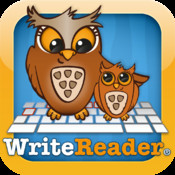Ansel & Clair: Triassic Dinosaurs by Cognitive Kid, Inc. (iPad2 and later only, $1.99 at time of review)
Tweet
Clair and Ansel are "Virtoosians" who need to learn about the world by flying around on their spacecraft, affectionately named Marley. Ansel & Clair: Triassic Dinosaurs is the fifth app in this series from Cognitive Kid, Inc, which include Ansel & Clair: Paul Revere's Ride, Ansel and Clair: Cretaceous Dinosaurs, Ansel & Clair: Jurassic Dinosaurs and Ansel & Clair's Adventures in Africa (iPod version is named Ansel and Clair's Adventures in Africa ). Update: Ansel and Clair: Little Green Island has recently joined the Ansel and Clair collection! My two elementary school aged boys love all of the Ansel & Clair apps- as mentioned before, they do keep playing them over and over, which is something I don't mind- they truly are learning.
Ansel & Clair: Triassic Dinosaurs goes further into history to precede Ansel & Clair: Jurassic Dinosaurs and Ansel & Clair: Cretaceous Dinosaurs. There are lots of fascinating history and science facts from the Triassic period to enjoy, including tidbits about non-dinosaur animals living during this time period as well as vocabulary such as Pangaea, convergent evolution, and fossilization. And as I have come to expect, this latest Ansel & Clair app also uses a variety of media to introduce these facts in a way kids will understand. We have learned about the lack of polar ice caps during this time due to climate, likely ancestors of the great Tyrannosaurus Rex, as well as water-dwelling creatures with giant shells; a puzzle activity even introduces the life cycle of ferns, and of course there is also a dino "dig" to complete. While each app is self standing, I appreciate how the apps are interconnected as well - for example, the ammonites that we learned the Hybodus snacked on in Ansel & Clair: Jurassic Dinosaurs are featured in Ansel & Clair: Triassic Dinosaurs in greater depth.
Some screenshots taken during game play, compiled into a collage.
What I like:
Rich Media / Narrated Scenes
Just as in all the Ansel & Clair apps, graphics and animations are used generously to hold the kids' attention. The animals in the app (and a few other areas) can be tapped to listen to Ansel and Clair speak about them; there are additional pop-up images to support the interesting facts brought up in their conversation. The familiar "camera" feature from other Ansel & Clair apps allows the user to take snapshots of what he/she sees for his scrapbook.
Visual and Auditory Cues
I appreciate the use of visual and auditory cues. Throughout the app there are arrows, icons and narration to guide the user. *See Wish List
I do not consider myself a "history person", yet even I have managed to learn a great deal from this app. I now consider myself a reformed history-phobe! The way material is presented absolutely makes a difference. This app makes learning more fun! I only wish we had had such a resource available when I was suffering through history classes.
Scrapbook/Journal with Writing Feature
Take snapshots during game play to place in a journal. There is a writing feature as well- use the keyboard to enter notes about what you have learned about each animal or item- this is such a useful feature for an educational setting. The journal can be accessed by tapping on the backpack symbol in the lower right hand side of the screen.
Triassic Sticker Scene
This is a fun feature seen in all the Ansel & Clair dinosaur apps that is embedded in the back of the Scrapbook/Journal. Stickers for the sticker scene are collected by listening to facts about the Triassic period (via the light bulb icon). I still love how when you drag a sticker on to the scene, you can place it on top of another sticker- I can sneak in language concepts such as 'in front of', 'behind', next to. You can also send a copy of your completed scene to someone via email. *See Wish List.
Embedded Sequencing Activity- Ferns
This is a hidden feature- you must find the fern interaction to play. Drag the icons onto the numbers to show the correct sequence for the fern life cycle.
Make a Dino
Ansel & Clair: Jurassic Dinosaurs also has this dino building activity- Mix and match parts using a variety of heads, bodies and tails; there are also a few different skins to choose from. You can give your new dinosaur a name, and play with it- it will react when you "tickle" it by touch, and you can also make your dinosaur jump, stomp or roar. My kids like that there are several different dino roars too. Your one-of-a-kind dino can be sent via email or saved to your iPad Photo Album.
Travel underground to unearth two different sets of dinosaur bones from the Triassic period. This was my favorite feature in Ansel and Clair: Cretaceous Dinosaurs, and is also a feature in Ansel & Clair: Jurassic Dinosaurs. The settings now allow more freedom to use any kind of tap to uncover the bones. The kids still find this fun, but I loved when it was more challenging and required specific taps to finish the task. (I just sit next to my youngest and encourage him to do it as instructed, for more fine motor practice!) After uncovering the bones, the user assembles the pieces to complete a dinosaur bone puzzle.
Turn off the Volume, or not!
There are separate controls to adjust volume and sound effects, which means if the background music is too much for a child, they can still enjoy the sound effects. It even goes a step further by allowing us to adjust music volume to our liking.
Built-in Guide Another favorite feature in the Ansel & Clair apps- a handy built in guide! You can tap the book icon to access the guide with screenshots and accompanying descriptions for each page.
Parent Friendly Access to Social Media & Apps
I LOVE the new parent friendly feature for the "About" page, and also for the "More Apps" button on the main screen. To click out of the app, say to Facebook, you must answer a mathematical question. This was a parent requested feature that the developer has implemented, and it is much appreciated! Through the About Page, you can also join Cognitive Kid's mailing list to get updates and information, share with a friend, contact support if you are having an issue, send feedback for improvements etc.
Wish List ( I always have one!)
Written explanations- When clicking to take a picture an audio fact is given- would like it to be written out as well, or perhaps at least display some key words, for those that have auditory comprehension difficulties- having a script to read would help the child understand what he/she is hearing better. Per Previous statement- Developer Comment: We are considering implementing this feature in the future- it is also a current feature available in Ansel & Clair: Paul Revere's Ride. (Update: The latest Ansel and Clair app- Ansel and Clair: Little Green Island HD- has implemented written descriptions with audio support too!)
Sticker Scene- I would love to be able to jump to the Sticker Scene and be able to adjust the size of the stickers in the scene with a pinching motion for more creative play.
Only if space is an issue:
The app is also bigger than stated, but since it has not caused issues with game play I have not been concerned about it. In case you are tight on space be aware that this app may take up about 2x more than the 223 MB stated in the App Store. Per Previous statement- Developer Comment: Unfortunately this size statement is set by the App Store.
The app is also bigger than stated, but since it has not caused issues with game play I have not been concerned about it. In case you are tight on space be aware that this app may take up about 2x more than the 223 MB stated in the App Store. Per Previous statement- Developer Comment: Unfortunately this size statement is set by the App Store.




















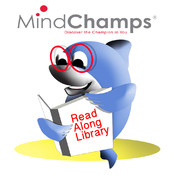 .
.